MetaTrader 4 Help
Toolbars
There are four toolbars in-built into the terminal. The main commands used in the terminal are duplicated in the toolbars in form of buttons. Normally, the toolbars are placed under the main menu, but they can easily be moved in any program window area. Toolbars can be shown or hidden by the "View – Toolbars" menu command. All toolbars are customizable, what allows to place only necessary, often used commands in them. To set up a toolbar, one has to open its context menu (right mouse-button click) and execute the "Customize..." command.
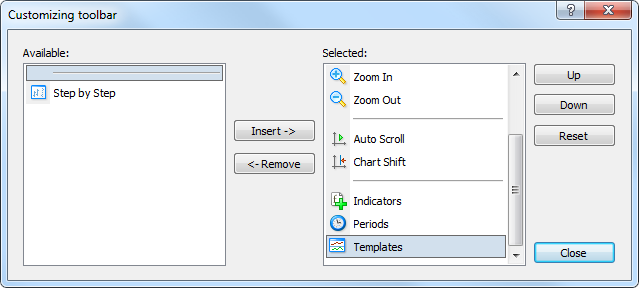
All commands are grouped in toolbars according to their functions:
- Standard – general commands of terminal managing;
- Charts – commands for managing charts;
- Line Studies – managing objects to be imposed into charts;
- Timeframes – managing the chart timeframes.