- Quick Trading
Quick Trading from Depth of Market
Depth of Market allows users to quickly manage stop levels (Stop Loss and Take Profit) and pending orders of open positions. To do this, enable "One-click trading" in the client terminal's settings. Trade requests are sent from Depth of Market instantly without showing a trading dialog.
Moving Stop Levels
Stop levels of open positions are displayed in Trading column as TP (Take Profit) and SL (Stop Loss). These levels can be moved by mouse:
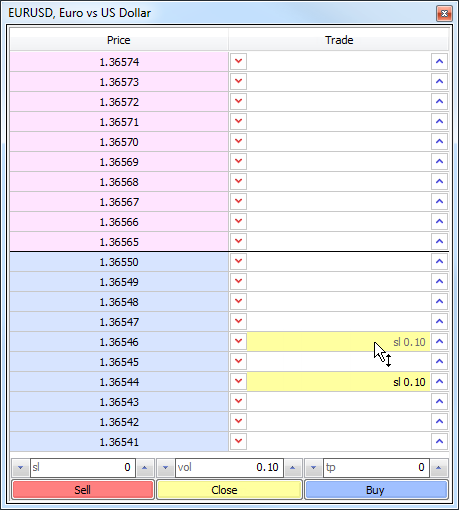
Move the level to the line with the necessary to change it instantly.
Deleting Stop Levels
Stop levels can be deleted from Depth of Market:
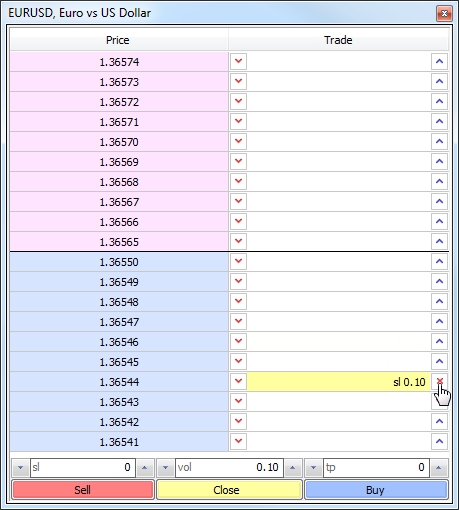
Hover the mouse cursor over the button ![]() (or
(or ![]() ) to the right or left from the level and click Shift. The button will change its view to
) to the right or left from the level and click Shift. The button will change its view to ![]() . Click the button to delete the level.
. Click the button to delete the level.
Placing Orders
Pending orders are placed using the buttons ![]() and
and ![]() against a necessary price:
against a necessary price:
- To place a Buy Limit order, click
 in the Bid price area.
in the Bid price area. - To place a Buy Stop order, click
 in the Ask price area.
in the Ask price area.
- To place a Sell Limit order, click
 in the Ask price area.
in the Ask price area. - To place a Sell Stop, click
 in the Bid price are.
in the Bid price are.
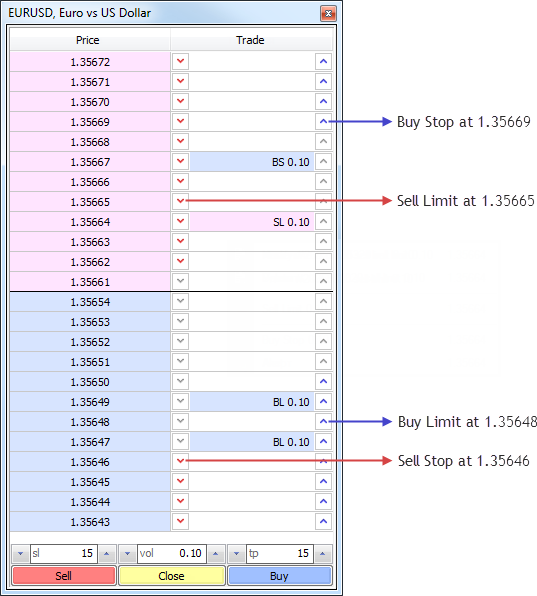
After that, an order will be placed at the specified price. It will have the volume set in "vol" field, as well as Stop Loss and Take Profit levels specified in "sl" and "tp" fields, respectively.
Changing orders
Depth of Market allows users to easily change prices of previously set orders.
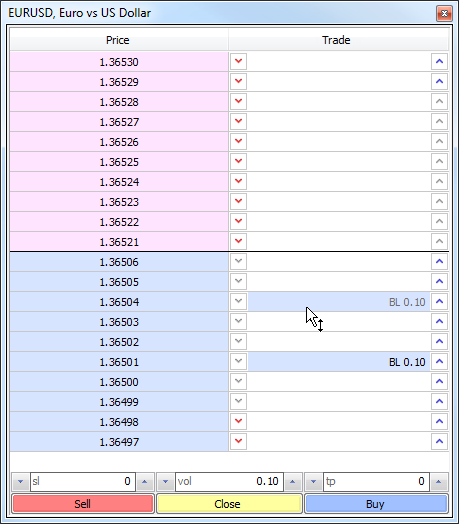
Move the pending order to the necessary price line. Order price will be changed instantly. If the Stop Loss and Take Profit levels are set for the order, they will be moved on the same distance as the price.
If we drag a limit order through ask/bid border, it will change to a stop order (Buy Limit will be replaced by Buy Stop, while Sell Limit - by Sell Stop).

If several same price orders are placed, they cannot be moved in Depth of Market. |
Deleting Orders
To delete the order from the Depth of Market, hover the mouse cursor over ![]() (or
(or ![]() ) button to the right and click Shift. The button will change its view to
) button to the right and click Shift. The button will change its view to ![]() . Click the button to delete the order.
. Click the button to delete the order.
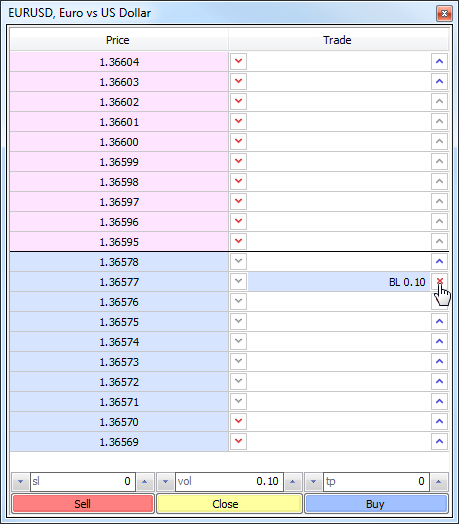
If several same price orders are placed, the oldest one is removed first. |