Release Notes: MetaTrader 4
MetaTrader 4 Forex Trading Platform
Terminal
- Fixed an error which prevented execution of MQL4 applications in terminals running in 32-bit Windows 10, build 1607.
- Fixed occasional incorrect display of the Search and Chat buttons.
- Fixed occasional duplicate welcome-emails delivered to the terminal when opening a demo account.
MQL4
- Added new 'void *' pointers to enable users to create abstract
collections of objects. A pointer to an object of any class can be saved
to this type of variable. It is recommended to use the operator
dynamic_cast<class name *>(void * pointer) in order to cast back.
If conversion is not possible, the result is NULL.
class CFoo { }; class CBar { }; //+------------------------------------------------------------------+ //| Script program start function | //+------------------------------------------------------------------+ void OnStart() { void *vptr[2]; vptr[0]=new CFoo(); vptr[1]=new CBar(); //--- for(int i=0;i<ArraySize(vptr);i++) { if(dynamic_cast<CFoo *>(vptr[i])!=NULL) Print("CFoo * object at index ",i); if(dynamic_cast<CBar *>(vptr[i])!=NULL) Print("CBar * object at index ",i); } CFoo *fptr=vptr[1]; // Will return an error while casting pointers, vptr[1] is not an object of CFoo } //+------------------------------------------------------------------+
- Added support for the operator [ ] for strings. The operator enables
users to get a symbol from a string by index. If the specified index is
outside the string, the result is 0.
string text="Hello"; ushort symb=text[0]; // Will return the code of symbol 'H'
- The CopyXXX function that copies history and tick data has become faster.
- Fixed deletion of multiple graphical objects with the specified prefix
using the ObjectDeleteAll function. Before the update, the remaining
objects could be displayed in a wrong order after the execution of this
function.
- Fixed occasional incorrect order of graphical objects display after changing the timeframe.
Hosting
- During terminal synchronization with the virtual server, charts without Expert Advisors are ignored now, even if custom indicators are running on these charts. If you need to migrate a custom indicator, run it on the chart of an "empty" Expert Advisor that does not perform operations. Such an Expert Advisor can be easily generated using the MQL4 Wizard in MetaEditor by selecting "Expert Advisor: template". This update is to ensure that indicators are migrated on purpose.
- You can now synchronize Expert Advisors and custom indicators whose names contain non-Latin characters (e.g. Cyrillic or Chinese characters).
Fixed errors reported in crash logs.
Terminal
- New built-in chat. Now, traders can chat with their MQL5.community friends and fellow traders straight from the platform. The chat
maintains the history of messages, as well as it features the number of unread messages. To start a chat, log in to your MQL5 account straight from the chat window or via the platform settings: 'Tools' -> 'Options' -> 'Community'.
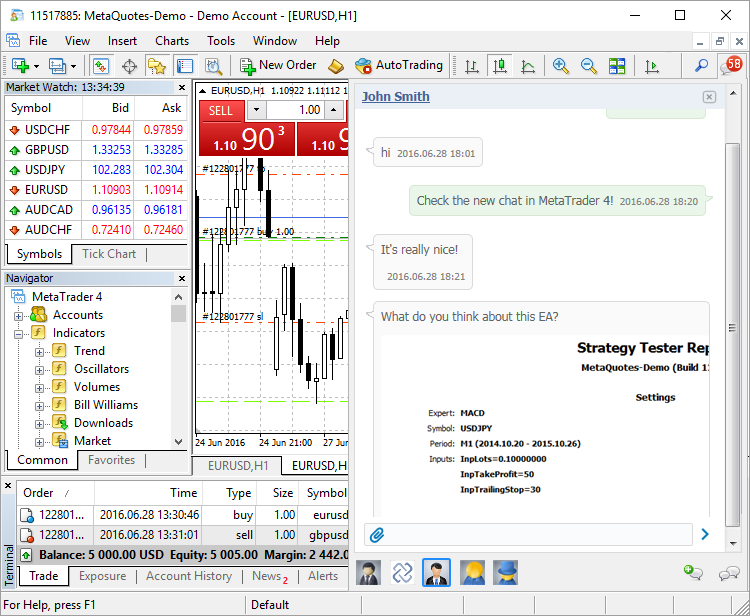
- Optimized reading of the internal mail database when the terminal starts.
MQL4
- Added an option to show/hide the price and time scale on any chart. In earlier versions, an MQL4 application could only change the CHART_SHOW_PRICE_SCALE and CHART_SHOW_DATE_SCALE properties of the chart, on which it was running.
- New MODE_CLOSEBY_ALLOWED property for the MarketInfo function. TRUE means that the Close By operation (closing by a counter position) is allowed for the specified financial symbol.
- Fixed passing of a string parameter to the OnChartEvent entry point. The error could cause a false value of the parameter. OnChartEvent allows tracking chart events: keypress events, mouse movement and more.
- Implemented faster deletion of multiple graphical objects using the ObjectsDeleteAll function.
Signals
- Improved automated matching of currency pairs containing RUB and RUR.
Tester
- Fixed stamping of graphical object creation time during testing. In earlier versions, the current terminal time was added instead of testing time.
MetaEditor
- Fixed setting of focus in the replace text field when opening a replace dialog box.
- Fixed replacing of multiple text occurrences when you search upwards starting from the current positions.
Terminal
- Simplified demo account creation dialog. You do not have to fill the large form any
more. Simply specify basic data and select trading parameters: account
type, deposit and leverage.

MQL4
- The format of the executable EX4 files has changed to
implement the new features of the MQL4 language. All EX4 applications
compiled in previous builds of MetaEditor will work properly after the
update. Thus, the upward compatibility is fully preserved.
EX4 programs compiled in build 970 and above will not run in old terminal builds - backward compatibility is not supported.
- Added support for abstract classes and pure virtual functions.
Abstract classes are used for creating generic entities, that you expect to use for creating more specific derived classes. An abstract class can only be used as the base class for some other class, that is why it is impossible to create an object of the abstract class type.
A class which contains at least one pure virtual function in it is abstract. Therefore, classes derived from the abstract class must implement all its pure virtual functions, otherwise they will also be abstract classes.
A virtual function is declared as "pure" by using the pure-specifier syntax. Consider the example of the CAnimal class, which is only created to provide common functions – the objects of the CAnimal type are too general for practical use. Thus, CAnimal is a good example for an abstract class:
class CAnimal { public: CAnimal(); // Constructor virtual void Sound() = 0; // A pure virtual function private: double m_legs_count; // How many feet the animal has };
Here Sound() is a pure virtual function, because it is declared with the specifier of the pure virtual function PURE (=0).
Pure virtual functions are only the virtual functions for which the PURE specifier is set: (=NULL) or (=0). Example of abstract class declaration and use:
class CAnimal { public: virtual void Sound()=NULL; // PURE method, should be overridden in the derived class, CAnimal is now abstract and cannot be created }; //--- Derived from an abstract class class CCat : public CAnimal { public: virtual void Sound() { Print("Myau"); } // PURE is overridden, CCat is not abstract and can be created }; //--- examples of wrong use new CAnimal; // Error of 'CAnimal' - the compiler returns the "cannot instantiate abstract class" error CAnimal some_animal; // Error of 'CAnimal' - the compiler returns the "cannot instantiate abstract class" error //--- examples of correct use new CCat; // no error - the CCat class is not abstract CCat cat; // no error - the CCat class is not abstract
Restrictions on abstract classes
If the constructor for an abstract class calls a pure virtual function (either directly or indirectly), the result is undefined.
//+------------------------------------------------------------------+ //| An abstract base class | //+------------------------------------------------------------------+ class CAnimal { public: //--- a pure virtual function virtual void Sound(void)=NULL; //--- function void CallSound(void) { Sound(); } //--- constructor CAnimal() { //--- an explicit call of the virtual method Sound(); //--- an implicit call (using a third function) CallSound(); //--- a constructor and/or destructor always calls its own functions, //--- even if they are virtual and overridden by a called function in a derived class //--- if the called function is purely virtual //--- the call causes the "pure virtual function call" critical execution error } };
However, constructors and destructors for abstract classes can call other member functions.
- Added support for pointers to functions to simplify the arrangement of event models.
To declare a pointer to a function, specify the "pointer to a function" type, for example:
typedef int (*TFunc)(int,int);
Now, TFunc is a type, and it is possible to declare the variable pointer to the function:
TFunc func_ptr;
The func_ptr variable may store the pointer to function to declare it later:
int sub(int x,int y) { return(x-y); } int add(int x,int y) { return(x+y); } int neg(int x) { return(~x); } func_ptr=sub; Print(func_ptr(10,5)); func_ptr=add; Print(func_ptr(10,5)); func_ptr=neg; // error: neg is not of int (int,int) type Print(func_ptr(10)); // error: there should be two parameters
Pointers to functions can be stored and passed as parameters. You cannot get a pointer to a non-static class method.
- Added TERMINAL_SCREEN_DPI value to the ENUM_TERMINAL_INFO_INTEGER client terminal property enumeration — data display resolution is measured in dots per inch (DPI). Knowledge of this parameter allows specifying the size of graphical objects, so that they look the same on monitors with different resolution.
- Added TERMINAL_PING_LAST value to the ENUM_TERMINAL_INFO_INTEGER client terminal properties — the last known value of a ping to a trade server in microseconds. One second comprises of one million microseconds.
- DRAW_NONE buffers (no graphical constructions) now do not participate in a chart window minimum and maximum calculations in custom indicators.
- Fixed generating events related to mouse movement and mouse button pressing over objects of OBJ_LABEL and OBJ_TEXT types. Previously, the events were generated incorrectly if they were within other objects of OBJ_RECTANGLE_LABEL and OBJ_RECTANGLE types.
- Fixed plotting zero-height histogram bars in custom indicators. Previously, such bars were not displayed, while now they have a height of 1 pixel.
Signals
- Fixed searching for trading symbols when comparing available trading symbols of a signal provider and subscriber.
Tester
- Fixed use of spread in fxt file if the current spread is used in the test settings.
Market
- Fixed a few Market showcase display errors.
MetaEditor
- Fixed search of words by files in "Match Whole Word Only" mode.
- Added moving to a file by double-clicking on the necessary file's compilation result line.
- Fixed display of some control elements in Windows XP.
Fixed errors reported in crash logs.
- Added a pop-up window with detailed information on deals. Examine order open and close time, browse through your comments to positions, and find out the broker commission in a single tap.
- Added the red line corresponding to the last bar's Ask price allowing you to manage your trading more accurately.
- Improved news management. Select and read the news you really find useful and add desired materials to favorites.
- All changes of the analytical object settings are saved after closing the application.
Now, you can set a PIN code to access the application. This will provide additional protection for your accounts even if you lose your mobile device. Enable "Lock Screen" in the application settings. By default, the PIN code is similar to the one used to access the one-time password generator.
Also, the new version includes multiple improvements and fixes.
The new version of the MetaTrader 4 web platform features the full set of indicators for technical analysis. The web platform now contains 30 most popular technical analysis tools featured by the MetaTrader 4 desktop version:
| Accelerator Oscillator |
DeMarker | Moving Average |
| Accumulation/Distribution | Envelopes | Moving Average of Oscillator |
| Alligator | Force Index |
On Balance Volume |
| Average Directional Movement Index | Fractals | Parabolic SAR |
| Average True Range |
Gator Oscillator | Relative Strength Index |
| Awesome Oscillator | Ichimoku Kinko Hyo | Relative Vigor Index |
| Bears Power |
MACD | Standard Deviation |
| Bollinger Bands |
Market Facilitation Index |
Stochastic Oscillator |
| Bulls Power |
Momentum | Volumes |
| Commodity Channel Index |
Money Flow Index | Williams' Percent Range |
The web platform interface is now available in 38 languages. 14 new languages have recently been added:
| Dutch |
Lithuanian | Croatian |
| Greek | Romanian | Czech |
| Hebrew | Serbian |
Swedish |
| Italian | Slovenian |
Estonian |
| Latvian |
Finnish | |
Launch the web platform right now to test the new functionality!
The new version of the MetaTrader 4 Web Platform features faster chart performance, which is provided by the use of the new WebGL technology — now even with multiple running indicators, the web platform maintains optimal performance.
The web platform now features technical indicators. The following Bill Williams' indicators have already been added:
- Alligator
- Fractals
- Market Facilitation Index
- Awesome Oscillator
- Accelerator Oscillator
- Gator Oscillator
- Added portrait mode for iPad. Now, you can browse through long lists of trading operations, as well as read your mail and financial news more conveniently.
- Added native support for iPad Pro.
- Added Korean language.
Virtual Hosting
- Added a link to the video tutorial "How to rent a virtual platform" into the Virtual Hosting Wizard dialog. Watch the two-minute video to
learn how to easily launch a trading robot or copy signals 24/7.
This video as well as many others is available on the official MetaQuotes Software Corp. YouTube channel.
Terminal
- Fixed sorting of MQL4 programs in the sub-folders of the Navigator window. Applications are sorted by name.
- Fixed drawing of the network connection status indicator on ultra-high-definition screens (4K).
- Fixed display of the print preview window in the News section.
- A full-featured search function has been added to the log viewer of the terminal, Expert Advisors, Strategy Tester and Virtual Hosting. You can search forward and backward, search for whole words and toggle case sensitivity.
MetaEditor
-
Added a link to the tutorial video "How to assemble a trading robot" to the MQL4 Wizard. Watch the three-minute video and develop a trading robot without writing a single line of code.
This video as well as many others is available on the official MetaQuotes Software Corp. YouTube channel.
MQL4
- Fixed the value returned by the SignaBaseTotal function. In some cases, the function could return a zero value instead of the total number of signals available in the terminal.
- Fixed editing of graphical object visibility on different timeframes from MQL4 programs. In some cases, the object could be invisible on a chart after changing this property.
Tester
- Fixed display of price values and SL\TP levels in testing results.
Terminal
- The terminal interface has been completely adapted for
ultra-high-resolution (4K) displays. All user interface elements are properly
displayed on large screens. On smaller screens, the UI elements are
automatically enlarged for better readability.

MQL4
- Fixed a bug that could occasionally cause "Error writing EX4" during compilation in Windows 10.
- Fixed a bug that could occasionally cause errors while loading external DLLs in scripts and Expert Advisors.
Virtual Hosting
- Fixed migration of trading environment with a custom indicator containing an EX4 library call, if the indicator is called from an Expert Advisor.
Signals
- Fixed error notifications on the signal subscription page. For example, notifications about the absence of required symbols for copying, about different trading conditions, etc.
MetaEditor
- Fixed arrangement of open windows, if one of them is maximized. Open files can be tiled, cascaded, arranged vertically and horizontally using appropriate commands of the Window menu.
Terminal
- Fixed initial and periodical scanning of trade servers
in the trading account opening dialog. Now, availability and pings are
defined in a timely manner with no need for manual scanning.

- Optimized and accelerated the client terminal operation.
- The terminal interface has been further adapted for high resolution screens (4K).
MQL4
- Fixed downloading custom indicators from MQL4 applications'
resources. Indicators are included into resources via the #resource
directive. This allows creating "all-in-one" applications that are much
easier to distribute.
- Fixed the accuracy of the level value display in custom indicators. Previously, the accuracy always comprised 4 decimal places, while now it depends on the accuracy of an appropriate custom indicator values.
- Fixed checking the possibility of reducing an object of one type to another type as a result of inheritance when passing the object as a method\function parameter.
- Fixed recalculation of standard indicators on a specified buffer (iIndicatorOnArray) in case the data is set by an array having a fixed size. Previously, the indicator was not recalculated occasionally.
- Fixed errors in class templates.
Tester
- Added ability to manage visualization mode when launching the tester from the configuration ini file. The new TestVisualEnable parameter (true/false) has been implemented for that. If the parameter is not specified, the current setting is used.
- Fixed an error in the CopyXXX functions that caused the real history data, instead of the test history one, to be returned.
- Fixed reading test parameters from the configuration ini file passed in the command line.
- Fixed excessive memory deallocation after closing a visual testing chart, which occasionally made history data unavailable for actually operating Expert Advisors.
Fixed errors reported in crash logs.
Code Base
- Fixed and accelerated downloading MQL4 programs from
the Code Base. Download free source codes of trading robots and
indicators directly in the platform.

Terminal
- Fixed unloading price history from memory. An error occurred previously in case of insufficient memory.
- Fixed display of some user interface elements when working in Windows 10.
- Fixed removing graphical objects from the chart using the Backspace key.
Signals
- Improved and fixed translations of the trading signals showcase.
MQL4
- Added the SYMBOL_VISIBLE read-only property to the ENUM_SYMBOL_INFO_INTEGER enumeration.
- Fixed template operation.
- Fixed the ArrayCopy function behavior when copying a string array in case the data area of a data source and receiver overlap entirely or partially.
Tester
- Added a limitation when testing demo versions of indicators and Expert Advisors from MQL5 Market. Now, testing of paid products' demo versions is forcefully completed one week prior to the current terminal date.
MetaEditor
- Fixed occasional conflicts between tooltips and other applications.
Terminal
- Fixed changing a password for an inactive (unconnected) account.

- Optimized use and release of memory when working with large amounts of historical data.
- Fixed and optimized working with a large number of news categories.
Signals
- Fixed unsubscribing from signals via the Navigator window context menu.

MQL4
- Added class templates allowing you to create parametrized
classes like in C++. That enables even greater abstraction and ability
to use the same code for working with objects of different classes in a
uniform manner. An example of using:
//+------------------------------------------------------------------+ //| TemplTest.mq5 | //| Copyright 2015, MetaQuotes Software Corp. | //| https://www.mql5.com | //+------------------------------------------------------------------+ #property copyright "Copyright 2015, MetaQuotes Software Corp." #property link "https://www.mql5.com" #property version "1.00" //+------------------------------------------------------------------+ //| Declare a template class | //+------------------------------------------------------------------+ template<typename T> class TArray { protected: T m_data[]; public: bool Append(T item) { int new_size=ArraySize(m_data)+1; int reserve =(new_size/2+15)&~15; //--- if(ArrayResize(m_data,new_size,reserve)!=new_size) return(false); //--- m_data[new_size-1]=item; return(true); } T operator[](int index) { static T invalid_index; //--- if(index<0 || index>=ArraySize(m_data)) return(invalid_index); //--- return(m_data[index]); } }; //+------------------------------------------------------------------+ //| Template class of a pointer array. In the destructor, it deletes | //| the objects, the pointers to which were stored in the array. | //| | //| Please note the inheritance from the TArray template class | //+------------------------------------------------------------------+ template<typename T> class TArrayPtr : public TArray<T *> { public: void ~TArrayPtr() { for(int n=0,count=ArraySize(m_data);n<count;n++) if(CheckPointer(m_data[n])==POINTER_DYNAMIC) delete m_data[n]; } }; //+------------------------------------------------------------------------+ //| Declare the class. Pointers to its objects will be stored in the array | //+------------------------------------------------------------------------+ class CFoo { int m_x; public: CFoo(int x):m_x(x) { } int X(void) const { return(m_x); } }; //+------------------------------------------------------------------+ //| | //+------------------------------------------------------------------+ TArray<int> ExtIntArray; // instantiate TArray template (specialize TArray template by the int type) TArray<double> ExtDblArray; // instantiate TArray template (specialize TArray template by the double type) TArrayPtr<CFoo> ExtPtrArray; // instantiate TArrayPtr template (specialize TArrayPtr template by the CFoo type) //+------------------------------------------------------------------+ //| Script program start function | //+------------------------------------------------------------------+ void OnStart() { //--- fill arrays with data for(int i=0;i<10;i++) { int integer=i+10; ExtIntArray.Append(integer); double dbl=i+20.0; ExtDblArray.Append(dbl); CFoo *ptr=new CFoo(i+30); ExtPtrArray.Append(ptr); } //--- output the array contents string str="Int:"; for(i=0;i<10;i++) str+=" "+(string)ExtIntArray[i]; Print(str); str="Dbl:"; for(i=0;i<10;i++) str+=" "+DoubleToString(ExtDblArray[i],1); Print(str); str="Ptr:"; for(i=0;i<10;i++) str+=" "+(string)ExtPtrArray[i].X(); Print(str); //--- CFoo objects created via new should not be deleted, since they are deleted in the TArrayPtr<CFoo> object destructor }
Execution result:TemplTest EURUSD,M1: Ptr: 30 31 32 33 34 35 36 37 38 39
TemplTest EURUSD,M1: Dbl: 20.0 21.0 22.0 23.0 24.0 25.0 26.0 27.0 28.0 29.0
TemplTest EURUSD,M1: Int: 10 11 12 13 14 15 16 17 18 19
- Fixed memory reallocation in the ArrayCopy function that could occasionally cause crashes of MQL4 programs.
Tester
- Fixed an error that occasionally caused nulling of the
variables declared on the global level after testing an indicator.
- Fixed testing when connection to a trade server is lost.
MetaEditor
- Fixed defining a function name in MetaAssist in the presence of type casting.
- Fixed opening large files.
- Added F hotkey to call the search function from the Code Base tab, as well as multiple tips in the status bar for the commands for working with a code: increasing/decreasing indentation, navigation, case shift, etc.
- Improved convenience of analytical objects. They only appear on the current chart now. Display on other symbols can be enabled in object settings. To optimize chart area, enable object display only for the timeframes you need.
- Turn on the display of higher timeframe borders on the current chart by enabling period separators.
- iOS 9 compatibility improved.
MetaTrader 4 Client Terminal build 880
- Web Trading: The first web version of the trading platform has
been released. Trading and analytical features can now be be accessed
from a web browser! The web platform is safe to use - any transmitted
information is securely encrypted.
Web trading is already available in the new Trading section of the MQL5.community site. Later on you will be able to trade straight from your broker's website, because the web terminal can be easily integrated into a HTML page as a convenient widget using iframe.
Add a trade account: specify the number and the server name, and then enter the password to connect to it.

The interface of the web platform is similar to the desktop version and is therefore easy to understand. The following basic functions are currently available:

- All types of trading operations: placing market and pending orders
- Real-time quotes in the Market Watch
- Customizable price charts
- 9 chart timeframes
- Basic analytical objects: horizontal, vertical and trend line, equidistant channel and Fibonacci lines
The features of the web platform will be further expanded.
Trading accounts can be managed from the new "Trading Accounts" section of the user profile.


- Hosting and Signals: Payments for Virtual Hosting and Signal subscriptions can now be transferred straight from payment systems.
To pay for hosting services, users don't need to log in to the MQL5.community account and add money to it. A payment for a service can now be transferred straight from the platform using one of the available payment systems.
Select one of the available systems and make an online money transfer:


Similarly, a payment for a trading signal subscription can be made straight from the terminal via a payment system.

The required amount will be transferred to your MQL5.community account first, from which a payment for the service will be made. Thus you maintain a clear and unified history of rented virtual hosting platforms and signal subscriptions and can easily access and review all your payments for the MQL5.community services.
- Terminal: A new context menu command has been added for quick
connection to a Web terminal. A web terminal with a required account can
now be opened straight from the platform. A user does not need to enter
the account number, password and trade server name on the web page in
this case. This will be done automatically.
Web trading is only available on demo accounts of the MetaQuotes-Demo server to date. As soon as your broker updates the MetaTrader 4 platform and enables the web trading option on the server, you will be able to trade with your broker's account via the web terminal.

- Terminal: New OTP authentication feature. Use of OTP (One Time
Password) provides an additional level of security for trading accounts.
The user is required to enter a unique one-time password every time to
connect to an account.
One-time passwords are generated in the MetaTrader 4 mobile terminals for iPhone or Android smartphones.
How to enable OTP
To start using one-time passwords, a trading account must be linked to a password generator, which is the MetaTrader 4 mobile terminals for iPhone and Android smartphones.The OTP option is only available on the MetaQuotes-Demo server to date.Go to the Settings of the mobile terminal and select OTP. For security reasons, when the section is opened for the first time, a user is requested to set a four-digit password. The password must be entered every time to access the password generator.
The new feature will be available on your brokers' trading servers after they update their MetaTrader 4 platform and enable the OTP option.
In the window that opens, select "Bind to account".

Next, specify the name of the server on which the trading account was opened, the account number and the master password to it. The "Bind" option should be kept enabled. It must be disabled, if the specified account needs to be unbound from the OTP generator to stop using one-time password.

Once the "Bind" button at the top of the window is tapped, a trading account is bound to the generator, and an appropriate message appears.
Likewise, an unlimited number of accounts can be bound to the generator.

The one-time password is displayed at the top of the OTP section. Underneath, a blue bar visualizes the password lifetime. Once the password expires, it is no longer valid, and a new password is generated.
Additional Commands:
- Change Password - change the generator password.
- Synchronize Time - synchronize the time of the mobile device with the reference server.
The accuracy requirements are connected with the fact that the one-time password is linked to the current time interval, and this time should be the same on the client terminal and the server side.
How to Use OTP in the Desktop Terminal
After a trading account is bound to the OTP generator, a one-time password will be additionally requested during every connection to it from the desktop terminal:

To obtain the password, open the MetaTrader 4 mobile terminal on your smartphone, go to the OTP section and enter the verification code to receive the one-time password.
MetaTrader 4 Android MetaTrader 4 iPhone 

- Terminal: We have created a series of video tutorials about Signals, Market and Virtual Hosting
to help users quickly learn the features of the trading platform. The
videos can be accessed straight from the trading platform:
All the videos are available on the official MetaQuotes Software Corp. YouTube channel.

- Terminal: The list of trading symbol parameters has been
significantly expanded. A new command for opening specification details
has been added in the context menu of Market Watch.
The following parameters have been added:
- Minimal volume - minimal volume of a deal for the symbol.
- Maximal volume - maximal volume of a deal for the symbol.
- Volume step - step of volume changes.
- Freeze level - freeze distance for orders and positions that
are close to the market. If the price of an order or a position is at a
distance equal to or less than the freeze level, modification, removal
and closure of the order or position is prohibited.
- Margin percentage defines the charged percent of the basic margin value, which is calculated in accordance with the instrument type.
- Margin currency - the currency used for margin calculation.
- Trade - type of symbol trading permission: Full access - close and open positions; Close only; No - trading is disabled.
- Execution - the execution type of the instrument: Instant, Request or Market.
- 3-days swap - day of the week when a triple swap is charged.
- First trade - the financial instrument trading started on this date.
- Last trade - the financial instrument trading ends on this date.
- Terminal: The process of selecting programs to run in the Strategy
Tester has become much easier. The list is displayed now as a tree in
accordance with the directories in which Expert Advisors and indicators
are stored.

- Terminal: The tooltips in the list of open orders and trade history now additionally contain information about the reason/source of the placed order.
- Terminal: Hovering a mouse cursor on the group of applied graphical objects now calls a tooltip of the last added object, i.e. the top one. Before the correction, a tooltip of the last object in alphabetical order was displayed.
- Terminal: Information about the PC hardware characteristics and
the operating system is now logged to a Journal at the start of the
client terminal. Example:
2015.09.14 14:48:18.486 Data Folder: E:\ProgramFiles\MetaTrader 4 2015.09.14 14:48:18.486 Windows 7 Professional (x64 based PC), IE 11.00, UAC, 8 x Intel Core i7 920 @ 2.67GHz, RAM: 8116 / 12277 Mb, HDD: 534262 / 753865 Mb, GMT+03:00 2015.09.14 14:48:18.486 MetaTrader 4 build 872 started (MetaQuotes Software Corp.)
- Terminal: Fixed occasional deletion of the last added graphical object instead of the selected one.
- Terminal: Fixed filling of graphical channel object, such as Regression Channel, Equidistant Channel, etc.
- Terminal: Fixed verification of inputs of the Bollinger Bands indicator.
- Terminal: Fixed occasional terminal freezing during long/time news viewing.
- Terminal: Operation with internal emails has been revised and optimized.
- Terminal: User interface translations into German and Portuguese have been updated.
- Terminal: The terminal interface has been further adapted for high resolution screens (4K).
- Market: Added direct product purchasing using UnionPay.
- Market: Operation with the product database in the MQL5 Market has been revised and optimized.
- Market: Purchasing without an MQL5.community account has been
disabled for terminals on VPS. The purchase now requires specification
of an MQL5.community account in the terminal setting: Tools - Options -
Community.
- Tester: Fixed use of spread specified in testing parameters for
Expert Advisor optimization. In the older versions, the current spread
could be used instead of the specified one.
- MQL4: The ArrayCopy function has been fixed and optimized - the
performance speed has increased by 20%, copying of the array to itself
has been fixed.
- MQL4: Fixed an error that could lead to terminal crash after deletion of graphical objects from MQL4 programs.
- MQL4: Fixed behavior of StringToTime during transmission of only
time without date as a string (e.g. "21:03"). Before the update, a date
corresponding to UTC was used for the date. Now it uses the current date
in the local timezone.
- MQL4: Increased recompilation speed of MQL4 programs during the first start of the terminal with a new compiler version.
- MQL4: New operations * and & for receiving a variable by reference and receiving a reference to a variable.
- MQL4: Fixed behavior of ArrayResize.
- Hosting: Fixed migration of FTP export settings. These settings are specified on tab Tools - Options - FTP.
- Hosting: The Virtual Hosting migration wizard has been redesigned and simplified.
- MetaEditor: Fixed forced stop of debugging and profiling of MQL4 programs. In older versions, debugging and profiling could fail to stop in some cases.
- MetaEditor: Added UI translation into Thai.
- Fixed errors reported in crash logs.
- Added 24 new graphic objects for technical analysis: lines, channels, Gann and Fibonacci tools, Elliott Waves and geometric shapes.
- Added support of two factor authentication (One-time password, OTP) for connecting to a trading account
- Various bug fixes and improvements
- Added support of two factor authentication (One-time password, OTP) for connecting to a trading account.
- In the iPhone version trades can now be executed from a chart at a single tap - turn the device into a horizontal position and open a quick trade panel.
- Various bug fixes and improvements.
The first web version of the trading platform has been released. All trading and analytical features of a desktop terminal can now be accessed from a web browser. Trading on the web platform is safe, while any transmitted information is securely encrypted. Trading account passwords are encrypted and stored only in the local storage of the browser.
Web trading is already available for testing in the new Trading
section of the MQL5.community site. The interface of the web platform
is similar to the desktop version. The following functions are available
now:
- All types of trading operations: placing market and pending orders
- Real-time quotes in the Market Watch
- Customizable symbol charts
- 9 chart timeframes
- Basic analytical objects: horizontal, vertical, and trend lines, equidistant channels and Fibonacci lines
The functionality of the web platform will be further expanded.
- Improved news section. Select news categories to follow what is interesting for you. Add the news items you like to Favorites to quickly access them wherever you need.
- Search news by headlines.
- New interface language: Hindi.
- Various bug fixes and improvements.